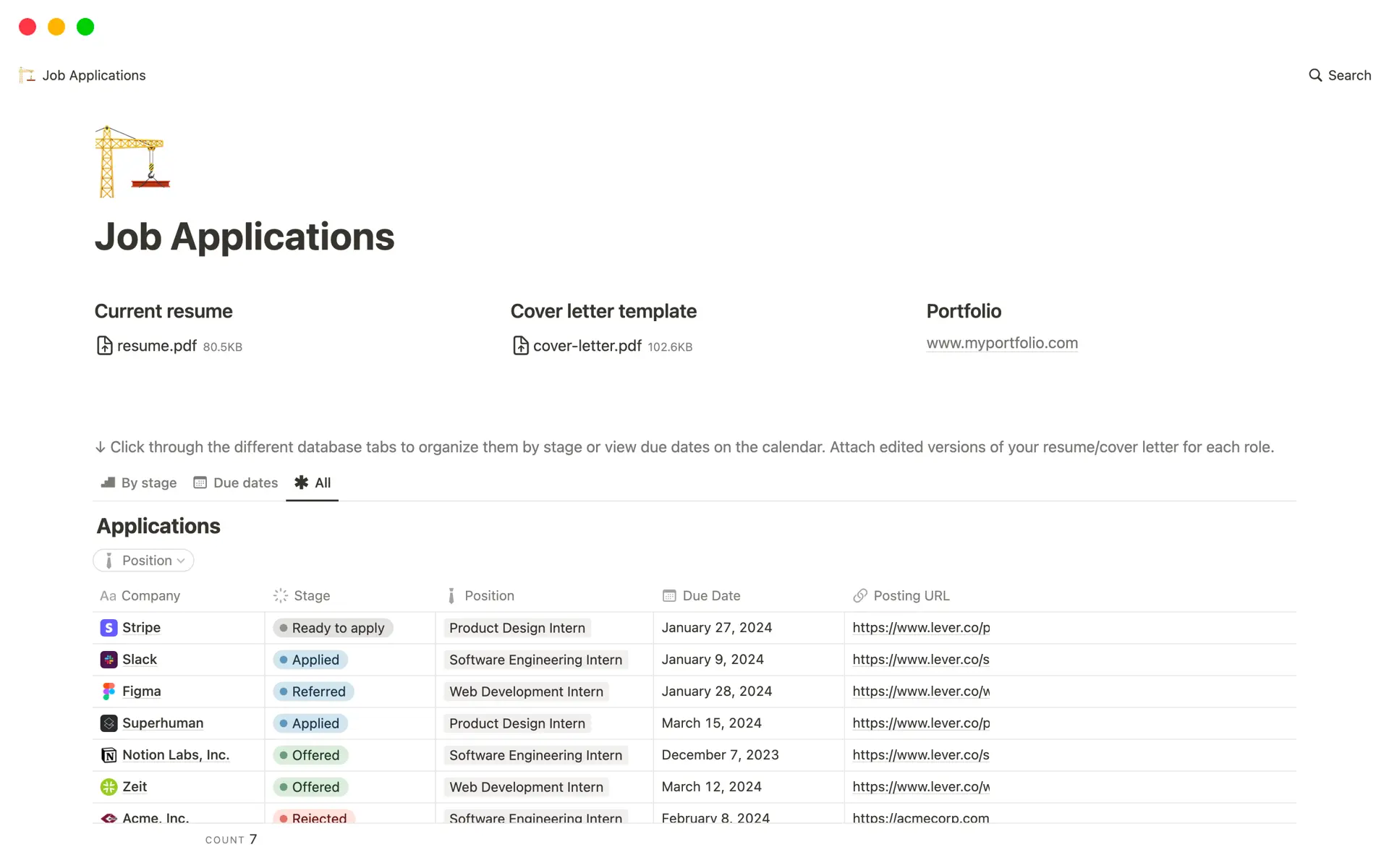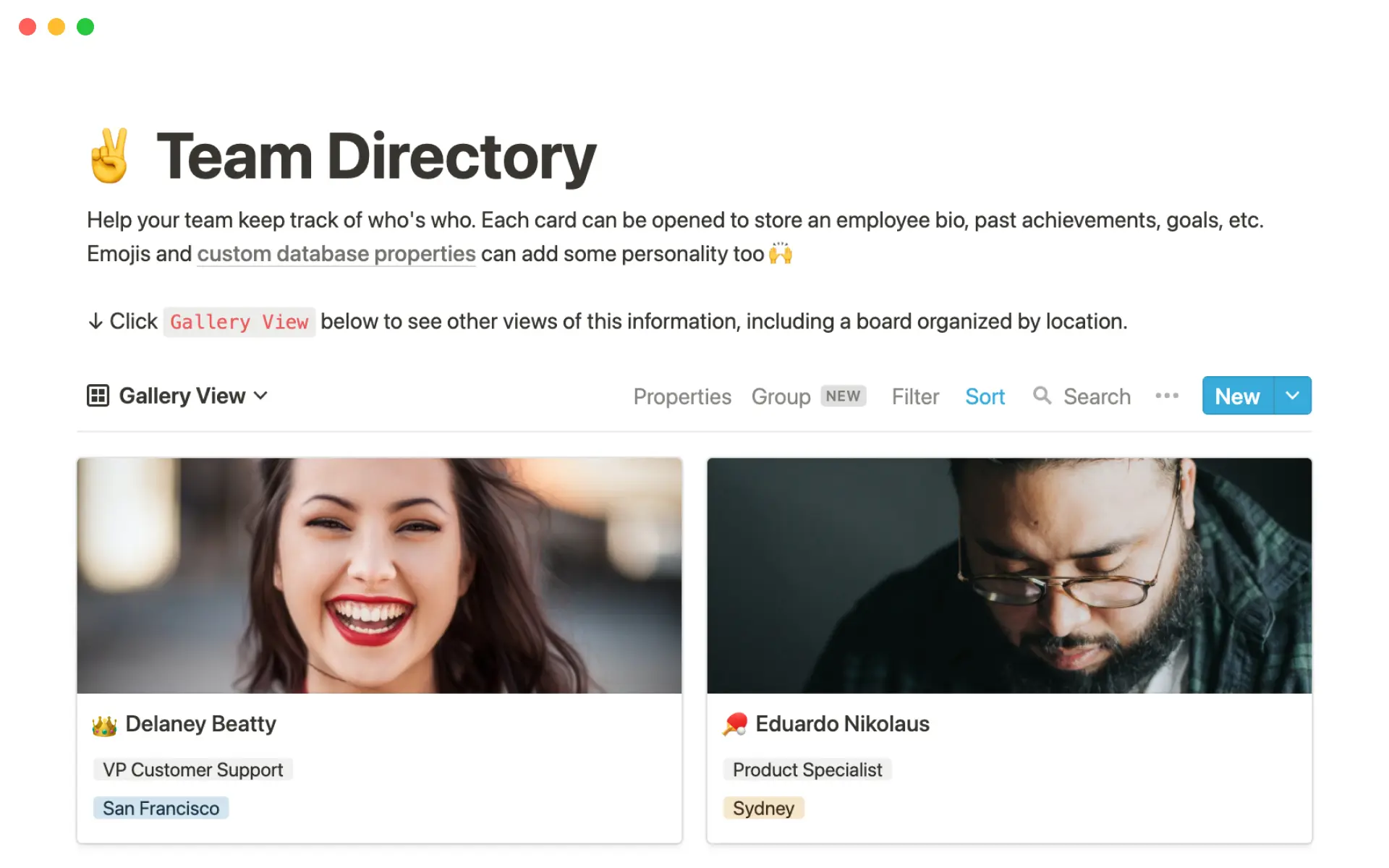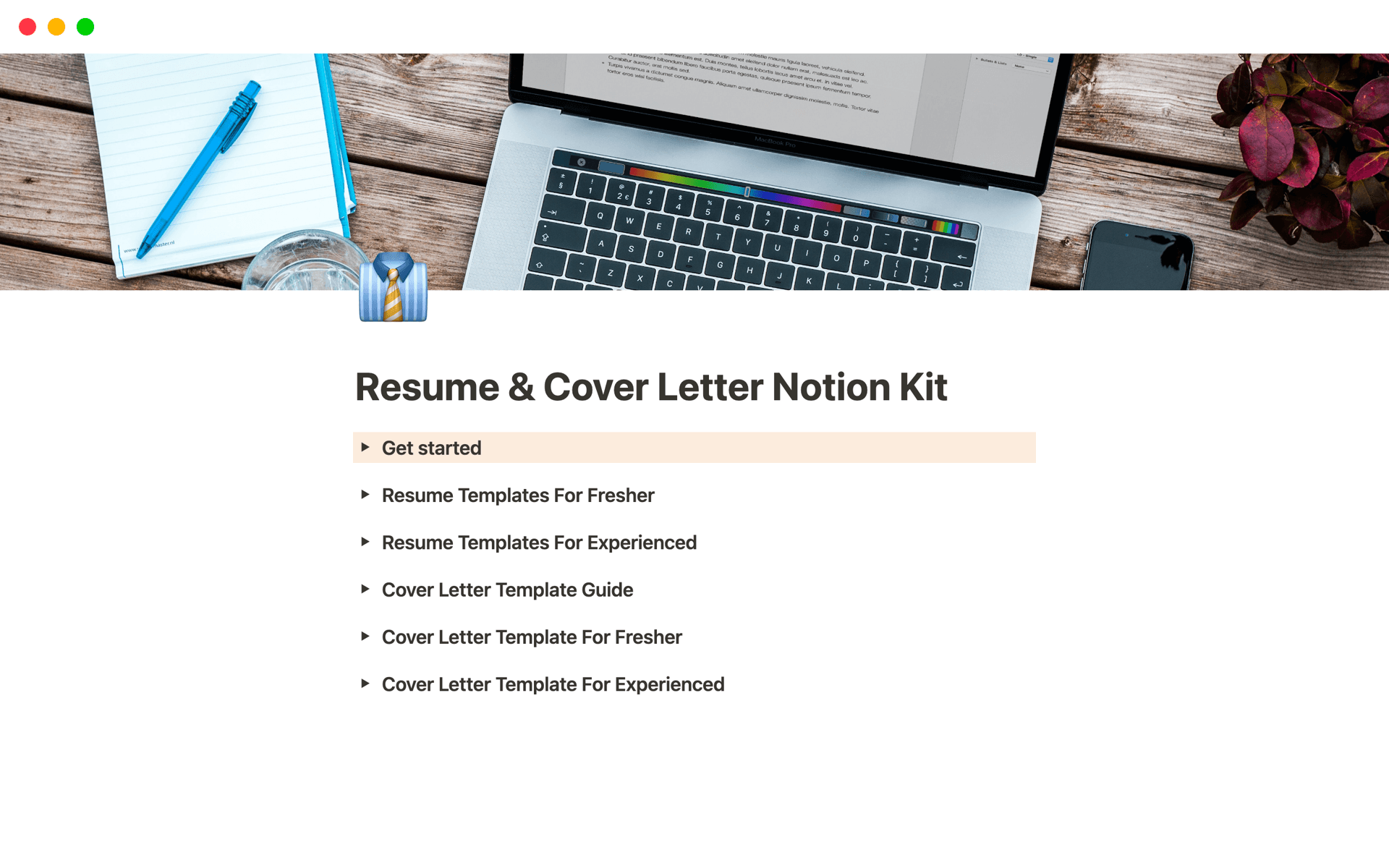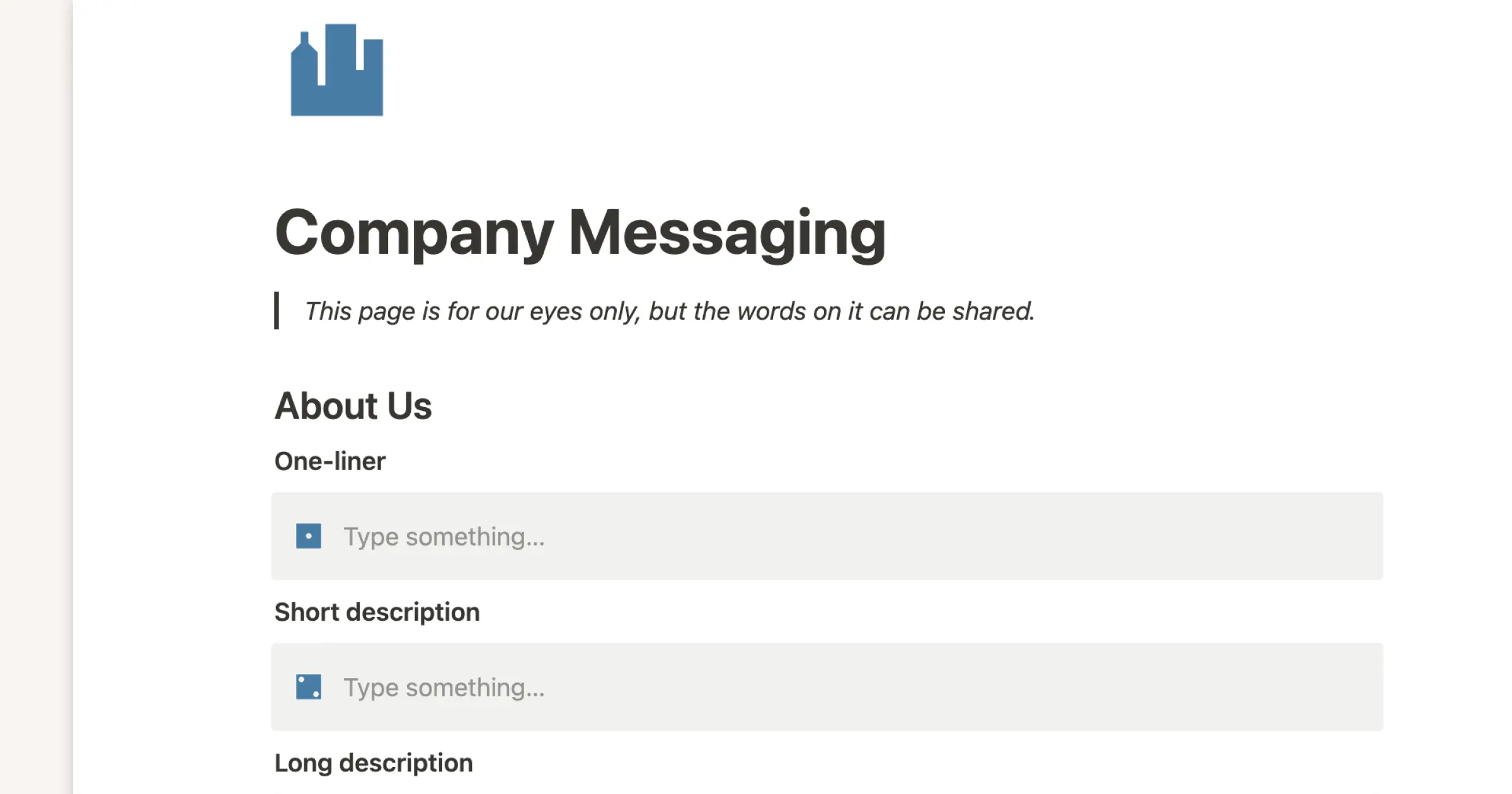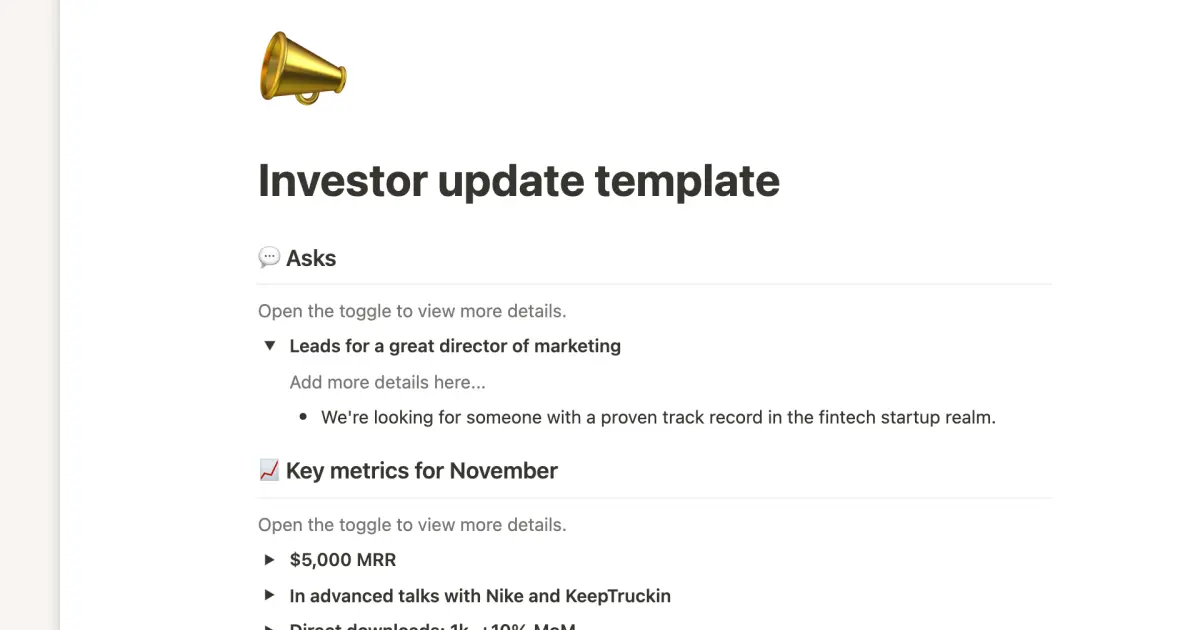You’ve developed a company worth working for. Now it’s time to attract the best candidates possible with job postings that show applicants exactly why they should choose you.
The best employee-employer relationships are mutually beneficial. When you accurately describe an open position, you start new relationships off strong, and both you and your new employee can feel confident you made the right choice.
Here’s how to write a standout job description and use job posting templates to get there faster.
Job description versus job posting
A job description details a role’s responsibilities and the qualifications an applicant should have. Job descriptions familiarize readers with the nature of a position before they apply. That way they can make an informed choice about whether they’re the right candidate or if they should move on to the next one.
But if that’s a description, what’s a job posting? The distinction’s pretty simple: A job posting offers more details than a description. Job postings reach beyond roles and responsibilities and also include information about the company, benefits, and compensation.
Postings are what usually appear on job boards and the career page on a company’s website. They give potential candidates everything they need to apply — not just the description.
What information should a job posting have?
The primary function of a job listing is to provide accurate information about an open role. It needs to hit all the points a potential applicant wants to read so they can decide whether to continue to the next step.
Here’s what a comprehensive job posting should include:
Job title — include the name of the position, and consider using a few well-placed adjectives, like “remote” or “competitive,” to give context and encourage people to keep reading. But avoid sounding sales-y. You don’t want applicants to think the position sounds too good to be true or that they’re being duped.
Company name and description — explain the company’s mission. This is a great place to include a short paragraph about how your business started and where it’s going. Write about your mission, vision, and values so like-minded applicants have the chance to connect with your ideas.
Job description — describe the role in a succinct paragraph that covers the requirements and responsibilities. If there’s a lot of information, write a bulleted list instead. Include essential qualifications applicants should have, like a master’s degree or certain industry certifications. Also use this space to describe how the person would work — if they’ll lead a team of 15 people, work in a group of three, or directly support the CEO.
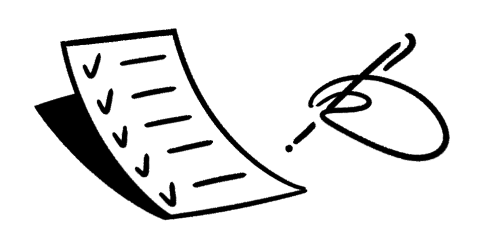
Benefits and salary — it might be a hot topic, but including at least a compensation range in your job posting saves both you and your applicants time. Not all job descriptions list salaries, but doing so shows your candor as an employer. You can also include the basics of benefits, like paid time off (PTO), insurance coverage, and flexible schedules. This is all part of your employee value proposition: what you offer the people who work for you.
Location — if the posting’s remote and open to non-local job seekers, include that information. If it’s hybrid or you need all staff to be in-office, write that down. With the rise of work-from-home positions, potential employees want to know what you’ll expect from them and whether you’ll need them to commute.
Contact information — let interested applicants know how to apply or ask for more information.
What about internal job postings?
If you plan to hire from within your organization, you don’t need to include quite as much detail. Your applicants already know about the company culture, vision, and potential benefits.
Here’s all you should include in an internal job posting template:
Job title
Job description
Compensation range and position-specific benefits
Timeline for the hiring process
Questions to keep in mind when writing a job ad
A job posting is your first opportunity to make a good impression on future employees. It might be a necessary step in the hiring process, but it’s exciting — so treat it that way.
While these listings may serve a practical purpose, they should also have some soul. Your company is more than just a place where employees clock in and out. Imbue your posting with the spirit of your company’s vision by asking yourself the following questions before writing:
What benefits does this role bring to the company as a whole?
What requirements are flexible, and which are rigid?
How would you describe the ideal candidate?
What soft skills are essential for this role?
How does this role benefit the person performing it?
What opportunities for growth can you offer?
What are the core elements of your company culture?
What does a person need to know before applying?
What are the most challenging aspects of the role?
Example of an effective job posting
Creating a job posting is the first step toward finding a well-suited teammate who’ll breathe new energy into your organization. But if you’ve never written one before, it’s a daunting process. You want to make a good first impression while staying professional.
Here’s a job description example that includes all of the above points:
Job title: Full-Time Fiction Editor Role at Muse Books
Company description: Writer Tessa Fernandez started Muse Books fifteen years ago on a mission to give a platform to the best new voices in fiction. The press seeks unexpected literary works that challenge perspectives and invite readers into compelling worlds. Muse Books has published over 100 novels since its inception and hopes to publish 20 next year alone with the help of a new fiction editor.
Job description: The fiction editor is responsible for reviewing contest and open reading period manuscripts, managing contact with the press’ authors, and suggesting structural and line edits. The editor must also guide authors through the publication process — from contracts to cover art. Applicants should hold a master’s degree in literature, creative writing, or a similar subject area, and preferably have published a novel or several fiction pieces in serial publications. The editor will also form part of the company’s directorate, synthesizing meeting notes and voting on decisions that affect the future and finances of the press.
Benefits and salary: The annual salary range for this role is $75,000–$90,000, and we offer the following benefits:
Flexible work schedules and locations (we encourage remote work)
Six weeks of paid vacation
Paid medical and parental leave
Health, vision, and dental insurance
Retirement fund
Passes to major industry events like book fairs
Performance bonuses for finding new authors
Location: Employees can live anywhere in California, but we may ask you to come into our San Francisco office once or twice a week to meet in person and bond with the team.
Contact information: We look forward to reading your application as carefully as you’d assess our texts. Candidates can apply by sending their cover letter and resume to [email protected].
Templates to help with the job posting process
Why draft documents and processes from scratch when you can structure them well from the start? Learning how to write a job posting template is the first step to writing postings that not only get the job done, but do it well.
Here are three Notion templates that can help you create, post, and manage open positions:
Job board
With Notion’s job board template, you can share and edit postings and track interest from candidates. Assign posting dates, times, and responsible teams so candidates can go through the hiring process as quickly as possible. This lightweight tool circumvents the need for a CMS when all you want is to simply share a job posting and keep tabs on applications.
Headcount tracker
Leverage Notion’s headcount tracker to manage lots of job postings at once and specify roles, statuses, and locations. The template offers customizable database views so team members can perceive information in the most helpful way for their work, like filtering for priority or quarter.
Cron’s job postings
Cron’s dynamic job board lets you present open positions in a branded, company-specific space. Each post indicates the time zone, title, and date posted, and you can link them out to more in-depth descriptions so you don’t clutter the page with FAQs.
Write better job postings with Notion
Make administrative tasks easy with Notion’s all-in-one workplace. Teams can easily share documents, plan projects, and collaborate with human resources as they bring on new members and scale up. Notion also offers a powerful AI assistant that helps you automate tasks and even write the first draft of your job description. It doesn’t get simpler than this.